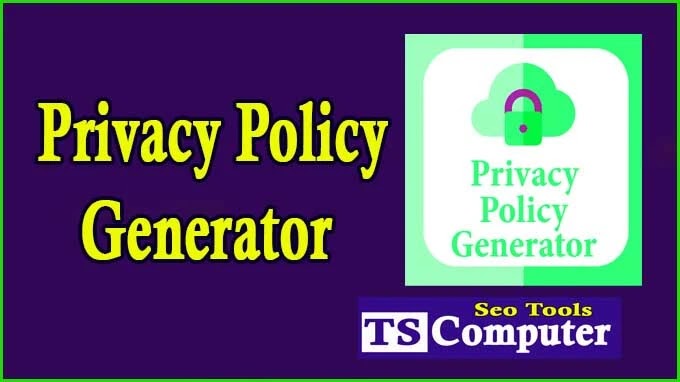The Ultimate Text-to-Speech Converter: How to Convert Text to MP3 and Download It - Step by Step Guide
In today's fast-paced world, technology has paved the way for innovative solutions to everyday challenges. Text-to-speech (TTS) conversion is one such advancement that allows us to convert written text into spoken audio. This opens up a world of possibilities, from enhancing accessibility for visually impaired individuals to creating engaging content for podcasts and audiobooks. In this comprehensive guide, we will walk you through the step-by-step process of using a text-to-speech converter to transform your text into an MP3 file, making it easier to listen to on the go. Let's get started!
I. Understanding Text-to-Speech Technology:
Before diving into the conversion process, it's essential to grasp the underlying technology behind text-to-speech conversion. TTS technology employs algorithms and artificial intelligence to convert written text into natural-sounding speech. These algorithms interpret the text's linguistic elements, including pronunciation, intonation, and emphasis, to create a human-like auditory experience.
II. Choosing the Right Text-to-Speech Converter:
With numerous TTS converter options available, selecting the right one is crucial. Factors such as naturalness of speech, language support, ease of use, and customization options should be considered. Some popular TTS platforms include Google Text-to-Speech, Amazon Polly, and Microsoft Azure Text-to-Speech.
III. Step-by-Step Guide to Text-to-Speech Conversion:
Now that you have chosen the ideal TTS converter for your needs, let's proceed with the step-by-step process of converting text to speech:
Step 1: Prepare Your Text:
Begin by compiling the text you want to convert into an MP3 file. This can be anything from blog articles, e-books, or educational content. Ensure the text is free from grammatical errors and formatting issues to achieve the best results during the conversion process.
Step 2: Access the TTS Converter:
Go to the official website of the selected TTS converter or access it through an API if you are using a cloud-based service. Many TTS platforms offer free trials or basic usage tiers, making them accessible to a wide range of users.
Step 3: Enter or Upload Your Text:
Once on the TTS platform, you'll find an input area where you can either directly enter your text or upload a compatible file format, such as TXT or DOCX. Make sure the text is pasted correctly, and double-check for any errors.
Step 4: Select Voice and Language:
Most TTS converters provide multiple voice options with different accents and languages. Choose the one that best suits your content and target audience. Additionally, ensure the language selected matches the text to guarantee accurate pronunciation.
Step 5: Customize Speech Parameters (Optional):
Advanced TTS converters allow customization of speech parameters like pitch, speed, and volume. Experiment with these settings to achieve the desired tone and delivery style.
Step 6: Preview and Adjust:
Before proceeding with the conversion, take advantage of the preview feature to listen to a sample of the generated speech. If any sections require adjustments, go back and edit the text or speech parameters accordingly.
Step 7: Convert Text to Speech:
Once satisfied with the preview, initiate the text-to-speech conversion process. The TTS converter will process your text and generate an audio file in the chosen voice and format.
IV. Downloading the MP3 File:
After successful conversion, it's time to download the MP3 file containing the spoken text. The download process may vary depending on the TTS converter used, but generally, there will be a "Download" or "Save Audio" option. Click on it, and your audio file will be saved to your device.
V. Using the Text-to-Speech MP3:
Now that you have your MP3 file, you can use it in various ways:
-
Enhance Accessibility: Make your content accessible to visually impaired individuals by offering an audio version of your text.
-
Create Audiobooks and Podcasts: Convert your written content into an engaging podcast or audiobook, attracting a broader audience.
-
Language Learning: Use TTS-generated MP3s to practice listening and pronunciation in foreign languages.
Conclusion:
Text-to-speech technology has revolutionized the way we interact with written content, providing a host of benefits to individuals and content creators alike. By following this step-by-step guide, you can effortlessly convert your text into MP3 files and leverage the power of audio in various domains. Whether you want to enhance accessibility, create captivating audio content, or facilitate language learning, TTS conversion is a valuable tool in your digital arsenal. Embrace this technology and explore the endless possibilities it offers. Happy converting!





.png)