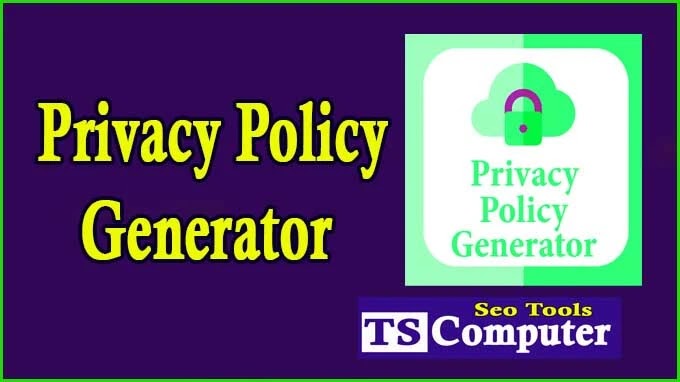JPG to PDF Convert Online Free Tool
JPG to PDF Convert Online Free Tool
In today's digital age, where visual content is abundant, the need to convert images into a more universal and shareable format has become essential. One such scenario is converting JPG images to PDF files. Whether you're a student needing to submit an assignment, a professional looking to compile documents, or simply someone who wants to share multiple images in a single file, converting JPG to PDF is a common task. Thankfully, there are numerous online tools that offer this service for free. In this article, we'll explore the benefits of converting JPG to PDF, guide you through the process using online tools, and provide insights into choosing the right tool for your needs.
1. The Importance of Converting JPG to PDF
When dealing with images, the JPG format is widely used due to its ability to maintain high-quality visuals with relatively smaller file sizes. However, there are situations where converting JPG to PDF becomes necessary:
-
Preserving Image Quality: While JPG is excellent for photographs, certain images with text or intricate details might lose clarity upon enlarging or printing. Converting to PDF ensures that the images remain sharp.
-
Compact File Size: When sharing multiple images, the cumulative size can be overwhelming. PDFs compress these images into a single file, making distribution and storage more manageable.
-
Maintaining Document Formatting: PDFs maintain a consistent appearance across different devices and platforms. This is especially important when you want to ensure that the recipient sees the images exactly as you intended.
2. Advantages of Using Online Tools for Conversion
Converting JPG to PDF online offers several advantages:
-
Accessibility and Convenience: Online tools are accessible from any device with an internet connection. This convenience eliminates the need for specialized software installations.
-
No Installation Required: Online converters operate directly in your web browser, sparing you the hassle of downloading and installing additional software.
-
Multiple Image Compilation: Instead of dealing with separate image files, you can compile them into a single PDF, streamlining the sharing and viewing process.
3. Step-by-Step Guide to Converting JPG to PDF Online
Step 1: Selecting the Right Online Tool Begin by choosing a reputable online JPG to PDF converter. Look for user reviews, a clean interface, and features that align with your needs, such as image arrangement options and output quality settings.
Step 2: Uploading and Arranging Images Once on the converter's website, most tools will prompt you to upload the JPG images you want to convert. Some converters also allow you to arrange the images in a specific order before conversion.
Step 3: Adjusting PDF Settings Depending on the converter, you might have options to adjust the output PDF's quality, size, and orientation. Opt for higher quality if you need to maintain image clarity.
Step 4: Initiating the Conversion After configuring the settings, hit the "Convert" button. The tool will process your images and generate a PDF file. The time required varies based on the number and size of images.
4. Top Free Online JPG to PDF Converters
Tool 1: [Tool Name]
- [Description of the tool, its user interface, and unique features.]
Tool 2: [Tool Name]
- [Description of the tool, its user interface, and unique features.]
Tool 3: [Tool Name]
- [Description of the tool, its user interface, and unique features.]
5. Factors to Consider When Choosing an Online Converter
Security and Privacy: Ensure the tool encrypts your files during upload and conversion, and offers a clear privacy policy.
Image Compression Options: Look for tools that offer various compression levels, allowing you to balance quality and file size.
Additional Features: Some converters offer watermarking, page reordering, and merging PDFs, enhancing your overall experience.
6. Tips for a Seamless Conversion Experience
Organizing Images Prior to Conversion: Rename image files in a sequential order to make arrangement easier.
Renaming Files for Ordering: Prefixing numbers to image file names will ensure they appear in the desired sequence in the PDF.
Checking PDF Preview: Use the tool's preview feature to ensure the images are in the correct order and maintain their quality.
7. Troubleshooting Common Issues
Incompatibility with Certain Image Formats: Some converters support specific image formats. Ensure your images are in a compatible format.
Large File Sizes: Opt for lower compression if image quality is paramount, but be mindful of resulting large file sizes.
Conversion Errors: If encountering errors, ensure your images aren't corrupted and try an alternate converter.
8. Conclusion
Converting JPG to PDF online is a versatile solution for various scenarios, from sharing image collections to preserving image quality. The convenience, accessibility, and array of tools available make this process seamless and efficient. As you venture into the world of online converters, consider your specific needs, the security features of the tool, and the additional benefits it offers. With this guide at your disposal, you're equipped to make the most of these free online resources and enhance your digital workflow.






.png)