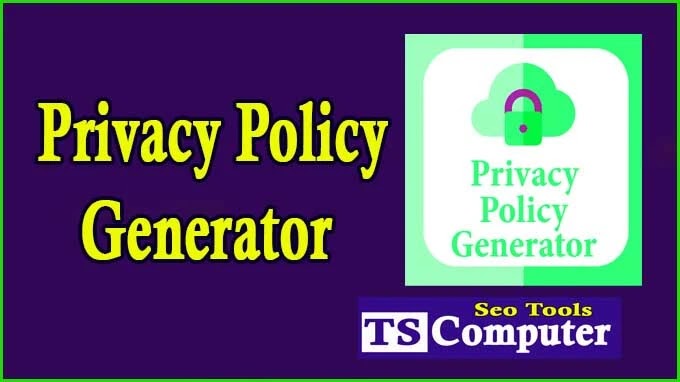PDF Compressor Tool
In the digital age, PDF files have become an integral part of our professional and personal lives. However, the convenience of sharing and storing PDFs comes with a downside – large file sizes that can slow down email transmissions and occupy valuable storage space. Enter PDF compressor tools, designed to reduce the size of PDF files without compromising on quality. In this comprehensive guide, we will delve into the world of PDF compressors, exploring their benefits, key features to consider, and a curated list of top tools to help you make an informed choice. Whether you're a student, professional, or someone who frequently deals with PDFs, read on to discover how a PDF compressor tool can streamline your digital document management.
1. Why Do You Need a PDF Compressor Tool? : PDF files are known for their compatibility and consistent formatting across devices and operating systems. However, this reliability often comes at the cost of larger file sizes. Sending or storing large PDFs can lead to email bounces, slower uploads, and limited storage capacity. A PDF compressor tool addresses these challenges by reducing file sizes while preserving the content's integrity. Whether you're sharing presentations, reports, or e-books, a PDF compressor tool ensures smoother document sharing and more efficient storage management.
2. Key Features to Look for in a PDF Compressor Tool : Choosing the right PDF compressor tool involves considering a range of features to ensure optimal results. Look for tools that offer:
-
Compression Algorithms: A good tool employs advanced compression algorithms that maintain high-quality visuals while significantly reducing file size.
-
Customizable Compression Levels: The ability to choose different compression levels lets you strike a balance between size and quality based on your needs.
-
Batch Compression: The ability to compress multiple files simultaneously streamlines the process for users dealing with numerous documents.
-
Preservation of Text and Images: Ensure the tool doesn't compromise the clarity of text and images during compression.
-
User-Friendly Interface: An intuitive interface simplifies the compression process, even for users with limited technical expertise.
-
Platform Compatibility: Choose a tool that works on your preferred operating system, whether it's Windows, macOS, or a web-based application.
4. Step-by-Step Guide: How to Compress a PDF File : Let's walk through the general process of compressing a PDF using a typical tool:
-
Download and Install: Download and install your chosen PDF compressor tool from the official website.
-
Upload PDF: Open the tool and upload the PDF file you want to compress. Some tools also offer drag-and-drop functionality for added convenience.
-
Choose Compression Level: Select the desired compression level. Opt for higher compression for smaller sizes, but keep in mind that this might slightly affect visual quality.
-
Preview and Adjust: Some tools allow you to preview the compressed file before saving. If necessary, make adjustments to achieve the desired balance between size and quality.
-
Choose Output Destination: Specify where you want to save the compressed PDF – on your computer or a cloud storage service.
-
Compress and Save: Click the "Compress" or "Save" button to initiate the compression process. The tool will process the file and provide you with the compressed version.
5. Tips for Efficient PDF Compression :
-
Remove Unnecessary Elements: Before compressing, review the PDF for any unnecessary elements such as hidden layers, annotations, or embedded fonts.
-
Use Optimized Images: If your PDF contains images, ensure they are appropriately optimized for digital viewing to minimize their impact on file size.
-
Consider Font Embedding: Font embedding can increase file size. If the font used in your PDF is common, consider not embedding it to save space.
-
Convert to Grayscale: If color is not essential, converting images to grayscale can significantly reduce file size without compromising readability.
6. Maintaining Quality: The Balance Between Size and Visuals :
Balancing file size and visual quality is crucial. Opt for a tool that offers customizable compression settings, enabling you to find the right compromise for your specific needs. Remember that while some compression is inevitable, the goal is to maintain readability and clarity.
7. Factors to Consider Before Choosing a PDF Compressor Tool :
-
Your Use Case: Consider whether you need the tool for occasional use or heavy PDF compression tasks.
-
Supported Platforms: Ensure the tool is compatible with your preferred operating system.
-
User-Friendly Interface: A straightforward interface can save time and frustration.
-
Compression Options: Look for tools that offer a range of compression levels and customization options.
-
Security: If your PDFs contain sensitive information, choose a tool that guarantees data security during compression.
Conclusion : A PDF compressor tool can be a game-changer for managing digital documents efficiently. Whether you're a student dealing with assignments or a professional sharing reports, choosing the right tool ensures smooth transmission, storage, and access to your PDF files. By understanding the key features, selecting the right tool for your needs, and following best practices, you can strike the perfect balance between preserving document quality and reducing file size. As you embark on your journey to optimize your PDFs, remember that a well-chosen PDF compressor tool is a valuable asset in your digital toolkit.







.png)