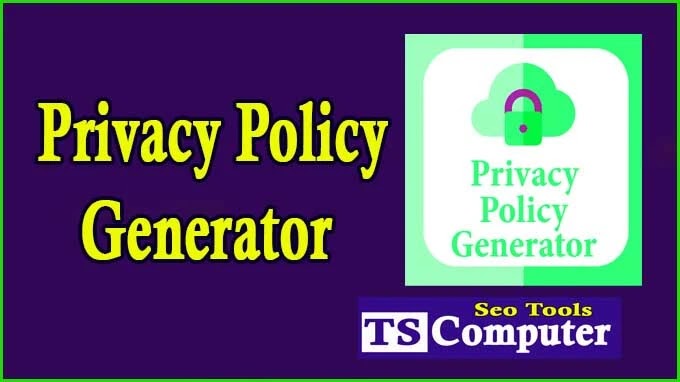Text to Slug Converter
Step-by-Step Guide: How to Convert Text to Slugs
In the world of web development and SEO, slugs play a crucial role in creating user-friendly URLs for your web pages. A slug is the part of a URL that comes after the domain name, providing a descriptive representation of the page's content. Creating optimized and meaningful slugs can significantly improve your website's search engine rankings and user experience. In this step-by-step guide, we will walk you through the process of converting text to slugs efficiently.
Understanding Slugs :
In the context of web development and SEO, a slug refers to the human-readable text portion of a URL that identifies and describes a specific webpage's content. Slugs are an essential element of URL optimization and play a crucial role in enhancing the user experience and search engine rankings for a website.
The primary purpose of a slug is to make the URL more meaningful and informative to both users and search engines. It provides a concise summary of the page's content, making it easier for visitors to understand what the page is about before clicking on the link. For example, consider the URL "www.example.com/blog/article-title," where "blog" is the slug that suggests the content is part of a blog, and "article-title" provides a glimpse of the article's topic.
From an SEO perspective, well-optimized slugs contribute to higher search engine visibility. When users conduct a search, search engines analyze the URL along with the page's content to determine its relevance to the query. If the slug contains relevant keywords and accurately represents the content, the page is more likely to rank higher in search results.
In summary, slugs are essential components of URLs that improve website usability, aid in navigation, and positively impact search engine optimization. By creating descriptive, concise, and keyword-rich slugs, website owners can enhance their online presence, attract more organic traffic, and ultimately achieve their digital marketing objectives.
Slug Creation Best Practices :
Slug creation is a critical aspect of URL optimization and SEO strategy. By following best practices for slug creation, website owners can enhance the user experience, improve search engine rankings, and boost organic traffic. Let's explore some essential slug creation best practices:
- Keep it concise: Short and succinct slugs are not only easier for users to read and remember but also tend to perform better in search engine results. Aim for slugs with around 3 to 5 words that accurately represent the page's content.
Example: Bad Slug: /10-amazing-tips-to-become-a-successful-blogger Good Slug: /successful-blogger-tips
- Use hyphens to separate words: Search engines prefer hyphens (-) as word separators in slugs. They treat hyphens as word boundaries, making it easier for search algorithms to understand the context of each word.
Example: Bad Slug: /web_design_tips Good Slug: /web-design-tips
- Utilize relevant keywords: Incorporate essential keywords related to your content in the slug. These keywords should align with the page's topic and match the language used by your target audience when searching for information.
Example: Bad Slug: /article-1234 Good Slug: /best-summer-vacation-destinations
- Avoid stop words: Stop words, such as "and," "the," "of," "in," etc., are common words that search engines often ignore when analyzing URLs. Avoid including stop words in your slugs to keep them focused on the essential keywords.
Example: Bad Slug: /the-top-10-tips-for-healthy-eating Good Slug: /top-10-healthy-eating-tips
- Be consistent: Maintain a consistent slug structure across your website. Consistency not only creates a sense of coherence but also helps search engines understand the categorization and hierarchy of your content.
Example: Inconsistent Slugs: /blog/5-tips-for-seo /news/seo-tips-for-improving-visibility
Consistent Slugs: /blog/seo-tips-for-improving-visibility /news/seo-tips-for-increasing-organic-traffic
- Remove irrelevant elements: Avoid including unnecessary or irrelevant information in your slugs, such as special characters, dates, or excessive numbers. Focus on the core keywords that accurately represent the page's content.
Example: Bad Slug: /product1234-new-arrival-2023 Good Slug: /new-arrival-product
- Consider readability: Make sure your slugs are easy to read and understand by both humans and search engines. Use standard spelling, avoid abbreviations, and ensure the slug gives a clear idea of what the page offers.
Example: Bad Slug: /XtremeTips4U Good Slug: /extreme-tips-for-you
By adhering to these slug creation best practices, you can create user-friendly and SEO-optimized URLs that contribute to a better overall website experience and improved search engine rankings. Remember that well-structured slugs not only benefit your site's SEO but also make it easier for users to navigate and share content, ultimately driving more traffic and engagement to your website.
Step-by-Step Guide to Converting Text to Slugs :
Converting text to slugs is a straightforward process that involves several key steps to ensure a well-optimized and user-friendly URL. In this step-by-step guide, we'll walk you through the process of converting text to slugs effectively:
Step 1: Remove special characters and symbols Before creating a slug, it's essential to eliminate any special characters, symbols, or punctuation marks from the text. These characters can be problematic in URLs and may cause issues with URL encoding and readability.
Example: Original Text: "10% Discount on Tech Gadgets!" Slug: "10-Discount-on-Tech-Gadgets"
Step 2: Convert all text to lowercase To maintain consistency and avoid potential URL duplication issues, convert all text to lowercase. URLs are case-sensitive, so using lowercase letters ensures that the slug remains uniform across different platforms and devices.
Example: Original Text: "Top 5 Destinations for Nature Lovers" Slug: "top-5-destinations-for-nature-lovers"
Step 3: Replace spaces with hyphens Next, replace any spaces in the text with hyphens. Hyphens are the preferred word separators in URLs because they are more readable to both users and search engines.
Example: Original Text: "The Best Chocolate Cake Recipe" Slug: "the-best-chocolate-cake-recipe"
Step 4: Eliminate stop words As mentioned in the slug creation best practices, it's essential to remove stop words from the slug to keep it focused on the main keywords. Stop words are common words like "and," "the," "of," etc., which don't add much value to the slug's meaning.
Example: Original Text: "Tips for Improving the Quality of Sleep" Slug: "tips-improving-quality-sleep"
Step 5: Remove excess hyphens and trailing/leading hyphens Finally, check for and eliminate any excess hyphens or trailing/leading hyphens from the slug. Excessive hyphens can make the URL look messy and may affect SEO rankings. Additionally, leading or trailing hyphens can cause confusion or errors in URL handling.
Example: Original Text: "Healthy-Recipes-for-Quick-Meals-" Slug: "healthy-recipes-for-quick-meals"
Step 6: Validate uniqueness and URL structure Ensure that the resulting slug is unique and doesn't conflict with any other existing URLs on your website. Duplicate slugs can lead to indexing issues and negatively impact SEO.
Example: Original Text: "Summer-Fashion-Trends" Slug: "summer-fashion-trends"
Before finalizing the slug, consider the URL structure within your website. Make sure the slug accurately represents the content's category or hierarchy.
Example: URL Structure: "www.example.com/blog/summer-fashion-trends"
Step 7: Test and implement the slug Once you have created the slug, test it by entering it into your website's URL structure and verifying that it leads to the correct page. Additionally, test the slug's performance on various devices and browsers to ensure proper rendering and accessibility.
Example: Final Slug: "top-5-destinations-for-nature-lovers" URL: "www.example.com/travel/top-5-destinations-for-nature-lovers"
Tools for Automated Slug Creation :
Automated slug creation tools are valuable resources for website owners, bloggers, and SEO professionals, especially when dealing with large volumes of content. These tools streamline the process of generating user-friendly and SEO-optimized slugs, saving time and effort. Here are some popular tools for automated slug creation:
-
Yoast SEO Plugin: Yoast is a widely used WordPress SEO plugin that includes a built-in feature for generating slugs. It automatically suggests slugs based on the page or post title and allows users to customize them easily.
-
SEMrush: SEMrush is a comprehensive SEO suite that offers a URL optimization tool. It can generate slugs for your content based on the target keywords and provides insights into the potential SEO impact.
-
Slugify: Slugify is a simple and free online tool that converts any text into a slug format. It automatically removes special characters, replaces spaces with hyphens, and converts the text to lowercase.
-
WordPress Slug Generator: This online tool is specifically designed for WordPress users. It automatically generates slugs based on the post or page title, removing unwanted characters and spaces.
-
Trello: Trello is a project management tool that can be used to organize content ideas. By utilizing the card titles and Trello's automation features, users can generate slugs and maintain consistency across their content.
-
Automattic's Title to Slug Converter: Automattic, the company behind WordPress.com, offers a handy title to slug converter that automatically creates slugs based on the post titles.
-
Django Slugify: For developers using Django, a high-level web framework for Python, Django Slugify is a Python package that automatically generates slugs for models based on specified fields.
Remember that while automated slug creation tools are convenient and efficient, it's essential to review the generated slugs before publishing them. Automated tools may not always capture the most relevant keywords or account for specific SEO considerations unique to your content. Therefore, it's recommended to check the generated slugs for accuracy, relevance, and adherence to your website's SEO strategy before finalizing them.
Conclusion
In conclusion, slugs are a vital aspect of URL optimization, contributing to better search engine rankings and user experience. By understanding the best practices and following our step-by-step guide to converting text into slugs, you can create descriptive, user-friendly, and SEO-optimized URLs for your web pages. Additionally, utilizing automated slug creation tools can streamline your workflow and enhance your website's overall performance. So, don't overlook the importance of slugs and start implementing these strategies to boost your online presence today!





.png)