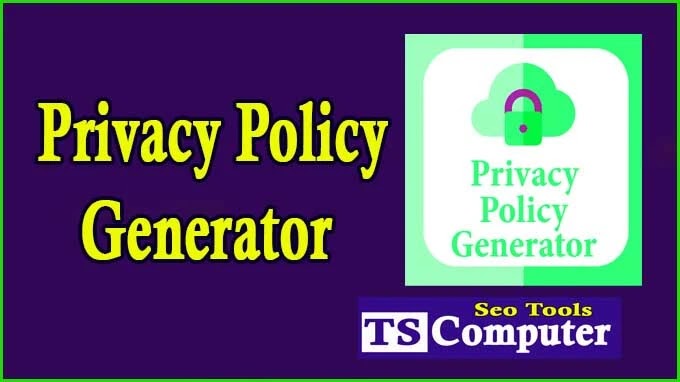YouTube Tag Extractor
Online Tool use to extract youtube video details like title, description, image and tags from a Youtube video using URL.
About YouTube Tags
YouTube tags, the hidden metatags, are a vital aspect of optimizing video content on the platform. While not all videos have these tags, their presence can significantly impact a video's performance and visibility. The responsibility of adding tags lies with the video publisher, and this can greatly influence a video's reach and engagement.
One valuable tool for revealing these hidden gems is the Tag Extractor. This handy tool allows users to extract and uncover the meta tags associated with any public video on YouTube. By utilizing this tool, creators and marketers can gain valuable insights into how competitor videos and high-performing content leverage tags to enhance their visibility and overall success.
It's essential to differentiate YouTube tags from HashTags, as they serve distinct purposes. YouTube tags are concealed metadata that aid in video discoverability and search optimization, whereas HashTags are displayed above the video title and in the video description. HashTags, on the other hand, are more akin to social media tags and facilitate content categorization.
When analyzing YouTube tags, one can find a plethora of strategic keywords, phrases, and descriptors that directly impact a video's ranking and discoverability. These tags are instrumental in guiding YouTube's algorithm, ensuring that the video reaches the intended target audience. Moreover, they provide valuable information to viewers, setting expectations for the content's theme and subject matter.
Leveraging YouTube tags can significantly boost a video's performance, as they effectively act as a bridge connecting creators to their audience. By understanding how competitor videos use tags, content creators can fine-tune their own tag strategies to stand out and gain a competitive edge.
However, it's crucial to strike a balance when incorporating tags. Overloading a video with irrelevant or excessive tags may lead to negative consequences, including reduced visibility and potential penalties from YouTube. The key is to be strategic and thoughtful when selecting tags, ensuring they accurately represent the content while aligning with popular search queries.
In conclusion, YouTube tags are a potent tool for creators and publishers to enhance their video's discoverability and performance. Utilizing the Tag Extractor can provide valuable insights into the tag strategies of competitors and successful videos. By incorporating relevant and strategic tags, content creators can better connect with their target audience and increase the overall impact of their videos on the platform. So, if you're looking to take your YouTube game to the next level, delve into the world of tags, and unlock the true potential of your content!
What are YouTube Tags?
YouTube tags and HashTags are two distinct types of tags used on the platform. Tags are invisible "meta" tags associated with a video, while HashTags are visible tags displayed above a video title. When uploading a video on YouTube, creators add tags to enhance discoverability and search optimization.
Unlike HashTags, tags do not have pound (#) signs in front of them and can include spaces to encompass multiple words. Best practice dictates using all lowercase tags with alpha-numeric characters. Each YouTube video can have up to 500 characters worth of tags, providing ample space for multiple descriptive keywords.
The YouTube Tag Extractor is a powerful tool that works like magic to reveal these hidden meta tags with a simple click. The extracted tags maintain the same order as used by the video's author, providing valuable insights into the video's most important topics and priority tags for video SEO.
Understanding the importance of YouTube tags is crucial for creators looking to optimize their video's performance. YouTube's search ranking considers various signals, including title, description, hashtags, thumbnail, tags, video quality, and more. While the exact influence of hidden meta tags on search result rankings may vary, it is recommended to utilize all YouTube features to categorize and apply meaning to videos.
Optimization is key, and by providing YouTube with comprehensive information about a video's content, creators increase the chances of higher rankings in YouTube search results. Therefore, using the YouTube Tag Extractor and employing a well-thought-out YouTube tags strategy can significantly enhance a video's visibility and overall performance on the platform.
When extracting tags from competitor videos using the Tag Extractor, two scenarios may arise:
-
Identifying Topical Focus: The extracted tags offer insights into what the competitor considers the most crucial topics within their video. Analyzing these tags can help creators understand their competitors' content strategies and identify potential areas of improvement or differentiation.
-
Uncovering SEO Priorities: The order of tags used by competitors can reveal their priority in terms of video SEO. Creators can observe which tags the competitors place at the beginning, indicating their focus on specific keywords or search terms.
By leveraging the power of the YouTube Tag Extractor and strategically utilizing YouTube tags, content creators can boost their video's reach, engagement, and overall success on the platform. So, get ready to unlock the magic of YouTube tags and take your video SEO game to the next level!
Finding a video with no tags on YouTube is relatively common, as the "Tags" field is hidden behind the "Show More" text link at the bottom of the video details page in YouTube Studio. Many creators, unless YouTube-savvy, might overlook this section and upload their videos without adding any tags. For strategic creators, this situation presents a valuable opportunity to gain a competitive edge.
When you come across a video with no tags, it means you have the chance to add relevant and strategic tags that can improve your video's discoverability. To make the most of this advantage, consider analyzing the wording used by your competitors in their video titles and descriptions. This can provide insights into the keywords and phrases they find important for their content.
Additionally, pay attention to whether your competitors use any HashTags in their video descriptions. These visible tags can offer further clues about the themes and topics they are targeting. By understanding how your competitors categorize and describe their content, you can craft your own tags more effectively to stand out and attract the right audience.
Strategic tag usage is a key aspect of video SEO, and by taking advantage of the absence of tags in your competitors' videos, you have the chance to optimize your video's performance and visibility. Remember to use all the features YouTube provides, including descriptive titles, engaging descriptions, relevant hashtags, and, of course, well-chosen tags. The more comprehensive and thoughtful your approach, the higher the chances of your videos ranking well in YouTube search results.
So, seize the opportunity, leverage your competitors' oversight, and add carefully selected tags that align with your content's themes. By doing so, you can position your videos for success and improve their chances of reaching a wider and more engaged audience on YouTube.
When analyzing the tags of a video, such as the example from SEOptimer, it is crucial to assess their quality and structure to gain insights into the creator's strategy. Paying attention to any unexpected or unusual aspects of the tags and their ordering can offer valuable information for optimizing your own video's performance.
In the case of SEOptimer's video, we can observe a well-thought-out tag strategy. The tags begin with the brand term "seoptimer," showcasing their emphasis on branding and associating their content with their brand identity. This is a common practice for companies seeking to build brand recognition and loyalty.
Following the brand term, SEOptimer includes broad category terms like "seo," indicating that their content revolves around search engine optimization. This broader categorization helps their videos to be discovered by users searching for general SEO-related content.
Moving further, SEOptimer's tags encompass sub-category or niche terms like "seo reporting." These more specific tags highlight their focus on a particular aspect of SEO, indicating that they target users looking for information on SEO reporting specifically.
The ordering of these tags is significant. Starting with the brand term demonstrates a primary emphasis on brand visibility and recognition. Placing broad category terms next shows their intention to attract a broader audience interested in SEO in general. Finally, including niche tags allows them to capture specific searches related to SEO reporting, ensuring they cater to a targeted audience seeking specialized information.
For direct competitors, it is recommended to use a similar approach by incorporating broad tags to remain competitive in the overall SEO space. However, to gain a competitive advantage, they can include some unique and specific tags related to their niche or specialized areas of expertise. This way, they can attract users searching for specific content and carve out their own distinct audience.
Strategic tag usage plays a vital role in optimizing a video's visibility and discoverability on YouTube. By carefully selecting and ordering tags that align with your content's themes, you can improve your chances of reaching the right audience and staying ahead of the competition.
So, when examining your competitors' tags, keep in mind the importance of a well-structured tag strategy, combining brand terms, broad category terms, and niche-specific tags. With this knowledge, you can refine your own tag approach and better position your videos for success in the competitive landscape of YouTube.
The great thing about Tags is that you can edit them after you publish your videos too. So if you feel some of your videos could be performing better in search or competitors are outperforming you on some key terms, try editing your Tags accordingly. One final consideration in thinking about your Tags is what YouTube describe directly above the Tags input box:





.png)