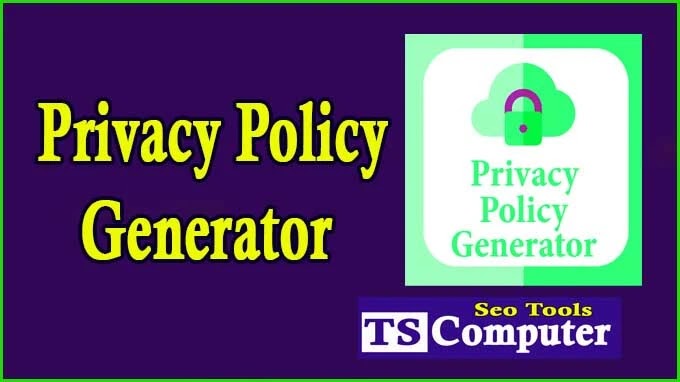Code copied to clipboard
HTML to XML Parser Free ( Adsense Code Convert Xml )
| Step 1: Get Your Own Html code |
| Just copy and paste your HTML code, and I'll do my best to provide the information or guidance you need. |
| Step 2: Paste Your code in Text Area |
| Pasting your code in textarea. you can paste your HTML code into the textarea element, and when you click the Convert XML Code button |
| Step 3: Click Convert XML Code Button |
| Converting Your HTML Code to xml code |
| Step 4: Click To Copy for Clipboard Button |
| Clicking Button Copy Textarea code in your Clipboard |
| Step 5: Click To Download XML Code |
| Click To Download XML Code Button to create .xml file and Downloading Automatically. |
HTML to XML Parser Free ( Adsense Code Convert Xml )
.
In the world of web development, dealing with various data formats is a common challenge. HTML and XML are two fundamental formats that developers encounter frequently. While HTML is used to structure web content, XML (eXtensible Markup Language) is a versatile markup language that's utilized for data storage and exchange. Sometimes, developers may find themselves needing to convert HTML to XML, either for data transformation or integration purposes. In this article, we'll delve into the process of parsing HTML to XML, exploring methods, tools, and best practices.
Understanding HTML and XML
Before we dive into the conversion process, it's essential to understand the basic differences between HTML and XML:
-
HTML (Hypertext Markup Language): HTML is primarily used for structuring and presenting content on the web. It focuses on defining the visual elements of a web page, such as headings, paragraphs, links, and images. HTML documents follow a predefined structure and utilize tags to define the purpose of each element.
-
XML (eXtensible Markup Language): XML, on the other hand, is designed for storing and sharing structured data across different platforms. Unlike HTML, XML allows developers to define custom tags and document structures, making it highly flexible. XML is commonly used for data interchange, configuration files, and representing complex hierarchical data.
Parsing HTML to XML
When converting HTML to XML, it's important to note that HTML might not always adhere to the strict rules of XML. HTML documents often contain implicit structure and can be more lenient in terms of tag nesting and attributes. However, converting HTML to well-formed XML is achievable with the following approaches:
-
Manual Conversion: The most straightforward approach involves manually rewriting the HTML document to match XML syntax. This includes closing all tags properly, removing attributes without values, and ensuring proper nesting. While feasible for small documents, manual conversion can be time-consuming and error-prone for larger files.
-
Regular Expressions: Developers can use regular expressions to search for specific HTML patterns and replace them with appropriate XML equivalents. However, this method has limitations, as regular expressions might struggle with complex HTML structures and nested elements.
-
Third-Party Libraries: Several programming languages offer libraries that aid in HTML-to-XML conversion. For example, Python's Beautiful Soup and lxml libraries provide tools for parsing and transforming HTML into structured XML. These libraries handle various complexities, making the conversion process more efficient and accurate.
Best Practices for HTML-to-XML Conversion
-
Clean the HTML: Before conversion, ensure that the HTML document is well-formed and free from errors. Unclosed tags, mismatched attributes, and non-standard elements can complicate the conversion process.
-
Choose the Right Tool: If opting for a programming library, choose one that suits your project's language and requirements. Libraries like Beautiful Soup offer intuitive methods for parsing and manipulating HTML and XML.
-
Validate the Output: After conversion, validate the resulting XML to confirm its correctness. XML validation tools can help identify any discrepancies or errors in the converted document.
Conclusion
Converting HTML to XML is a task that developers might encounter when dealing with data transformation or integration projects. While manual conversion is feasible for small documents, using programming libraries like Beautiful Soup or regular expressions can significantly streamline the process for larger and more complex HTML files. Understanding the differences between HTML and XML, along with adhering to best practices, ensures a successful and accurate conversion. By mastering this skill, developers can effectively bridge the gap between web content and structured data interchange.
Remember, whether you're a seasoned developer or just starting, having a solid grasp of HTML-to-XML conversion will undoubtedly enhance your toolkit and contribute to more efficient and effective web development endeavors.






.png)