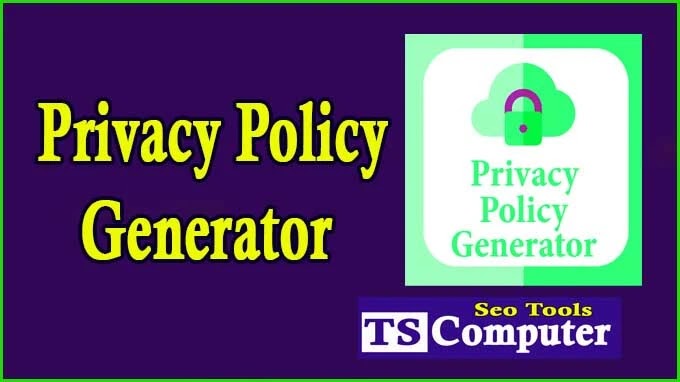Lowercase to Uppercase and Vice Versa Converter
Lowercase to Uppercase and Vice Versa Converter, the process of converting text between lowercase and uppercase formats, might seem like a simple task at first glance. However, its significance and applications go far beyond mere text manipulation. In this article, we will explore the functionalities and benefits of Lowercase to Uppercase and Vice Versa Converters. From enhancing readability and aesthetics to optimizing content for SEO, these converters play a crucial role in the digital landscape.
Case Converter
Understanding Case Conversion and Its Importance
Case conversion refers to the process of changing the letter case of text from one format to another. In written language, there are different letter case styles, primarily categorized as:
-
Uppercase (or Capital Case): All letters are in their capital forms (e.g., "HELLO WORLD").
-
Lowercase: All letters are in their small forms (e.g., "hello world").
-
Title Case (or Proper Case): The first letter of each word is capitalized, and the rest are in lowercase (e.g., "Hello World").
-
Sentence Case: Only the first letter of the first word in a sentence is capitalized (e.g., "Hello world").
Importance of Case Conversion:
-
Readability: Proper case and sentence case are generally easier to read than all uppercase letters, which can be visually overwhelming and may appear as if the text is being shouted. Mixed cases (title case or sentence case) maintain a balanced appearance and are more comfortable for most people to read.
-
Aesthetics: Case conversion is essential for presenting text in a visually appealing manner. Different case styles can be used to highlight headers, titles, or important sections of a text, making it more visually structured and organized.
-
User Input Handling: In data processing, converting user inputs to a consistent case (usually lowercase) helps in handling data more effectively. It prevents issues caused by variations in case sensitivity and ensures uniformity in data processing.
-
Programming and Coding: Programming languages are often case sensitive, meaning that "variable" and "Variable" could be treated as different entities. Proper case handling is crucial for avoiding bugs and errors in code. For instance, filenames on different operating systems may have varying case sensitivity.
-
Search and Sort Operations: Case-insensitive search and sort operations are common in various applications. By converting text to a consistent case, you can improve the accuracy of searches and the effectiveness of sorting algorithms.
-
Data Standardization: In data analysis and database management, converting all text to lowercase (or another standardized case) is a common practice to ensure uniformity and reduce inconsistencies in the data.
Overall, case conversion plays an essential role in improving readability, maintaining consistency, and ensuring proper functionality in various aspects of written language and computer systems.
Improving Readability and Aesthetics
Improving readability and aesthetics in written language involves several factors that can make the text more engaging, understandable, and visually appealing. Here are some tips to achieve these goals:
-
Use Proper Formatting: Organize the content with appropriate headings, subheadings, and bullet points. This helps break down the text into easily digestible chunks and allows readers to scan the information quickly.
-
Choose Suitable Fonts: Select legible fonts that are easy on the eyes. Common choices include Arial, Helvetica, Georgia, and Times New Roman. Stick to a consistent font throughout the document or webpage to maintain a sense of unity.
-
Optimize Font Size: The font size should be neither too small nor too large. A comfortable font size is typically between 10 and 12 points for body text. Headings can be larger to stand out.
-
Contrast: Ensure a good contrast between the text color and the background. Avoid using light-colored text on a light background or dark-colored text on a dark background.
-
Whitespace: Allow adequate whitespace (margins, line spacing, and paragraph spacing) to give the text room to breathe. It improves legibility and makes the content less cluttered.
-
Avoid Blocks of Text: Break up long paragraphs into shorter ones. Use subheadings, images, and other visual elements to break the monotony and make the text more inviting.
-
Use Emphasis Sparingly: Italicize, bold, or underline text only when necessary. Overusing these styles can make the text distracting and harder to read.
-
Be Mindful of Text Alignment: Generally, left-aligned text is the most readable for most languages, but centered or right-aligned text can be used for specific purposes like titles or quotes.
-
Consistency: Maintain consistency in formatting throughout the document or website. Uniformity creates a professional and polished appearance.
-
Proofreading: Errors and typos can disrupt the reading flow and reduce credibility. Always proofread your content to ensure it is error-free.
-
Visual Elements: Incorporate relevant images, infographics, and charts to complement the text and enhance understanding. Visual aids can make the content more engaging.
-
Responsive Design: If you're designing a webpage or document for digital consumption, ensure it is responsive and adapts well to different screen sizes.
-
Consider the Target Audience: Understand your audience's preferences and needs. Tailor the readability and aesthetics to match their expectations.
-
User-Friendly Navigation: In digital content, provide easy-to-use navigation elements so readers can find the information they need effortlessly.
Remember that the primary goal is to present information in a clear and accessible way. By following these tips, you can significantly improve the readability and aesthetics of your written content, making it more enjoyable for your audience to engage with.
Case Conversion for Data Standardization
Case conversion is an essential step in data standardization, especially when dealing with textual data. Standardization ensures that all data entries are formatted consistently, making it easier to process, search, and analyze the data accurately. Here are some key considerations for case conversion during data standardization:
-
Choose a Standard Case: Decide on a specific case style that will be used consistently across the entire dataset. For example, you might choose to convert all text to lowercase, title case, or uppercase based on your specific needs.
-
Uniformity for Text Fields: Ensure that all text fields containing the same type of information (e.g., names, addresses, titles) are converted to the chosen standard case. This prevents discrepancies caused by variations in letter case.
-
Exclude Non-Standardized Entries: Before performing case conversion, identify and exclude any entries that might be proper nouns or acronyms and should remain in their original case. For example, "USA" should not be converted to "usa" or "Usa."
-
Handle Mixed Case Entries: If your dataset contains entries with mixed cases, apply appropriate logic to convert them to the standard case. For instance, if you've chosen lowercase, convert "mIXeD CaSe" to "mixed case."
-
Title Case Exceptions: In title case conversion, there are usually exceptions to which words are capitalized, such as small prepositions, conjunctions, and articles. Make sure to follow the standard rules for title case formatting.
-
Deal with Special Characters: Be cautious when converting text with special characters (e.g., accented characters in foreign languages). Ensure that the conversion process handles these characters correctly.
-
Account for Language Differences: Different languages have specific rules for capitalization. If your dataset contains multilingual entries, be aware of the language differences and apply case conversion accordingly.
-
Data Entry Validation: Implement validation checks to identify and correct errors in the case conversion process. For instance, you might want to cross-reference the converted data with a reference list or dictionary to ensure accuracy.
-
Consistency in Database Management: If you're dealing with a database, ensure that the database management system (DBMS) or application handles case sensitivity in a consistent manner, especially for search and sorting operations.
-
Documentation: Document the case conversion process and any specific rules or exceptions applied during standardization. This documentation is useful for maintaining data integrity and for the reference of others working with the data.
Data standardization, including case conversion, plays a crucial role in data quality and integrity. By consistently converting text data to a standard case, you create a solid foundation for effective data analysis and processing, enabling better insights and decision-making.
Enhancing Search Engine Optimization (SEO)
Search engines play a vital role in driving website traffic. We will discuss how employing appropriate case conversion in titles, meta tags, and content can positively impact SEO. By optimizing for search algorithms, websites can improve their ranking and visibility.
Programming and Coding Relevance
In the world of programming and coding, case sensitivity can significantly affect the functioning of applications. This section will explore how programmers utilize case conversion to ensure seamless integration and prevent errors in their code.
Accessibility and Inclusivity Considerations
Inclusive design involves creating content that is accessible to all users, including those with visual impairments. We will discuss how case conversion affects screen readers and other assistive technologies, emphasizing the importance of using converters to ensure accessibility.
Avoiding Capitalization Pitfalls
While case conversion can be beneficial, there are pitfalls to be aware of. This segment will address common mistakes and challenges associated with case conversion and offer tips to avoid them, ensuring error-free content.
Popular Lowercase to Uppercase and Vice Versa Converter Tools
This section will highlight some of the most popular and reliable online converters available. We'll briefly review each tool's features, user-friendliness, and any unique functionalities they offer.
Conclusion:
Case conversion is a deceptively simple yet impactful aspect of content creation and data manipulation. From enhancing readability and aesthetics to boosting SEO and ensuring accessibility, Lowercase to Uppercase and Vice Versa Converters have versatile applications across various fields. By incorporating these tools into our digital workflows, we can create more engaging and standardized content while maximizing the potential of our online presence.





.png)