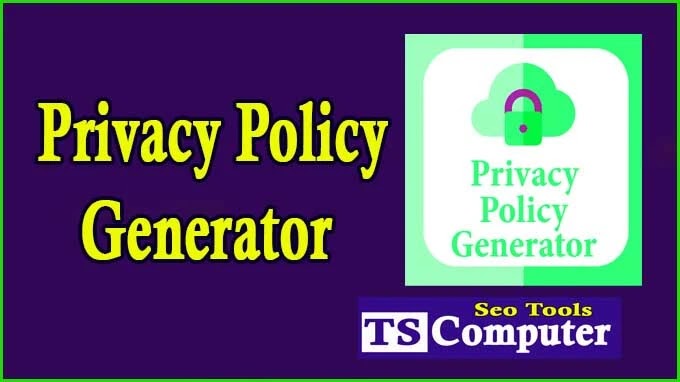Image Compressor
In today's digital age, sharing images and photos has become an integral part of our daily lives. However, the high resolution of these images often leads to large file sizes, making it challenging to share or upload them online. This is where an image compressor comes to the rescue, allowing you to reduce photo size without compromising on quality. In this comprehensive step-by-step guide, we will walk you through the process of compressing images online using various tools, enabling you to optimize your images for web sharing while maintaining visual excellence.
Understanding Image Compression:
Before diving into the process of compressing images, it's essential to grasp the concept of image compression. Image compression is a technique used to reduce the file size of an image while preserving its quality to a certain extent. There are two types of image compression: lossless and lossy compression.
Lossless compression: In this method, the image size is reduced without any loss of quality. However, it may not achieve as much compression as the lossy method.
Lossy compression: This technique allows for more significant reduction in file size by eliminating some non-essential image data. While the quality may be slightly compromised, it is often imperceptible to the human eye.
Advantages of Compressing Images:
Compressing images comes with several benefits, such as:
Faster website loading times: Smaller image sizes lead to quicker loading times, enhancing user experience and reducing bounce rates.
Reduced storage space: Compressed images occupy less space on your device or server, allowing you to store more photos without worrying about running out of space.
Better SEO performance: Search engines consider website loading speed as a crucial factor in search rankings, so image compression indirectly contributes to SEO optimization.
Selecting the Right Online Image Compressor:
To begin the process, you need to choose a reliable online image compressor. Several websites and tools offer image compression services, and here are some popular options:
TinyPNG (www.tinypng.com): This user-friendly tool provides excellent lossy compression for PNG and JPEG images.
Compressor.io (www.compressor.io): Ideal for compressing images in various formats, including JPEG, PNG, GIF, and SVG.
Optimizilla (www.optimizilla.com): Known for its ease of use and batch compression of multiple images at once.
Preparing Your Images:
Before uploading your images to the online compressor, it's essential to prepare them for optimal results:
Organize and select images: Sort and choose the images you wish to compress. Focus on images with larger file sizes that may significantly benefit from compression.
Back up your original images: As a precaution, create a backup of your original high-resolution images before compressing them.
Step-by-Step Compression Process:
Now, let's walk through the image compression process using TinyPNG as an example:
Step 1: Visit TinyPNG's website (www.tinypng.com).
Step 2: Upload your images: Drag and drop the selected images directly onto the website, or click on the designated area to browse and upload them manually.
Step 3: Compression begins: TinyPNG will automatically start compressing your images. The process duration depends on the number and size of the images being compressed.
Step 4: Download the compressed images: Once the compression is complete, the website will provide you with a downloadable link for the compressed images.
Quality vs. Size:
When compressing images, it's essential to strike a balance between quality and size. While lossy compression may result in smaller file sizes, excessive compression can lead to a noticeable degradation in image quality. Carefully assess the images after compression to ensure they meet your desired quality standards.
Testing Different Compression Levels:
To determine the optimal compression level for your images, you can experiment with various compression settings provided by the online tool. Test different levels of compression and compare the results to identify the best compromise between size and quality.
Using Image Formats Wisely:
Different image formats have varying compression capabilities. JPEG is excellent for photographs and images with many colors, while PNG is suitable for images with transparency or fewer colors. Using the appropriate format can impact the file size significantly.
Utilizing Image Editing Software:
For more advanced users, image editing software like Adobe Photoshop or GIMP can be used to fine-tune the compression settings. These tools allow greater control over the compression process, giving you more customization options.
Implementing Batch Compression:
Most online compressors support batch compression, enabling you to compress multiple images simultaneously. This saves time and effort, especially when dealing with large photo collections.
Conclusion:
Image compression is a vital technique for optimizing your online image sharing experience. By following this step-by-step guide, you can successfully compress your images using various online tools. Remember to strike a balance between image quality and size, keeping in mind the intended use and audience. With the right approach, you can significantly enhance your website's performance, user experience, and SEO ranking, all while efficiently managing your image storage space. Happy compressing!





.png)