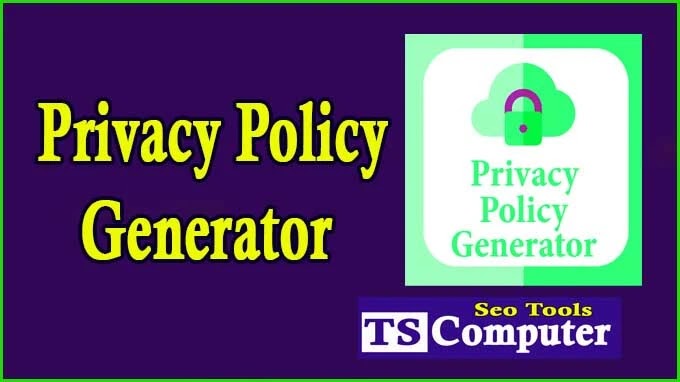Byte Converter Tool : Easily Convert KB to MB to GB to TB
Byte Converter Tool : Easily Convert KB to MB to GB to TB In the digital world, data storage and transfer play a crucial role in our daily lives. From small text files to large multimedia content, every piece of data is measured in bytes. However, dealing with different byte measurements like Kilobytes (KB), Megabytes (MB), Gigabytes (GB), and Terabytes (TB) can be confusing for many. In this article, we will introduce the Byte Converter Tool, a powerful and user-friendly utility that simplifies the process of converting data between these units.
Understanding the Importance of Byte Conversion
Byte Converter
Getting to Know the Byte Converter Tool
Before we dive into the conversion process, let's familiarize ourselves with the Byte Converter Tool. It is an online application designed to facilitate seamless conversions between KB, MB, GB, and TB. The tool boasts an intuitive user interface, making it accessible to both tech-savvy individuals and those with limited technical expertise.
Step-by-Step Guide to Using the Byte Converter Tool
Step 1: Accessing the Byte Converter Tool
To get started, simply open your web browser and search for the "Byte Converter Tool." Click on the appropriate link to access the tool's website.
Step 2: Inputting the Data
Once you're on the Byte Converter Tool's page, you'll notice a straightforward input field. Here, you can enter the value you wish to convert. Whether it's KB, MB, GB, or TB, the tool accommodates all types of data input.
Step 3: Selecting the Desired Output Unit
After inputting the value, it's time to choose the desired output unit. You can select from KB, MB, GB, or TB, depending on your specific needs. The tool will automatically perform the conversion as you make your selection.
Step 4: Viewing the Result
With the input value and desired output unit set, the Byte Converter Tool will instantly display the converted result. The result will be presented in a clear and concise manner, making it easy for you to understand and use.
Practical Applications of the Byte Converter Tool
The Byte Converter Tool serves various practical purposes across different domains:
Data Management in Enterprises
In today's data-driven business landscape, enterprises deal with vast amounts of data daily. The Byte Converter Tool allows them to quickly convert data sizes, facilitating efficient storage and management.
Media and Entertainment Industry
Content creators, especially in the media and entertainment industry, often work with large files. The tool simplifies the process of converting multimedia files to different sizes, optimizing content for various platforms.
Cloud Computing and File Sharing
Cloud computing relies on seamless data transfer, and the Byte Converter Tool comes in handy when sizing files for cloud storage or sharing.
The Advantages of Using the Byte Converter Tool
1. Time-Efficiency and Accuracy
The Byte Converter Tool saves valuable time by providing instant and accurate conversions, eliminating the need for manual calculations.
2. User-Friendly Interface
The tool's intuitive design ensures that even non-technical users can easily convert data between different byte measurements.
3. Increased Productivity
In both personal and professional settings, the tool enhances productivity by streamlining data conversions and eliminating guesswork.
Heading: Embracing the Convenience of the Byte Converter Tool
In conclusion, the Byte Converter Tool is an essential utility for anyone working with digital data. Its simplicity, accuracy, and efficiency make it a valuable asset across various industries and applications. By facilitating seamless conversions from KB to MB to GB to TB, this tool empowers users to manage data effectively in the modern digital landscape.





.png)