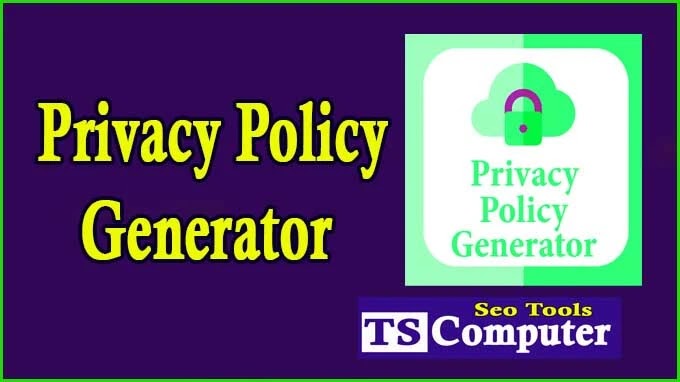Building an Advanced Text Editor: A Step-by-Step Guide
In the digital age, text editors have become an essential tool for writers, programmers, and anyone dealing with text-based tasks. While basic text editors serve their purpose, an advanced text editor offers enhanced features, customization options, and efficiency. In this step-by-step guide, we will walk you through the process of creating your very own advanced text editor. By the end of this tutorial, you'll have a powerful tool at your disposal that meets your specific needs.
Step 1: Defining the Scope and Features
The first step in creating an advanced text editor is to define the scope and list down the essential features. Consider your target audience and their requirements. Common features of an advanced text editor include syntax highlighting, auto-completion, custom themes, multiple document support, and plugin support. Make a detailed feature list and prioritize them based on complexity and usefulness.
Step 2: Choose a Programming Language
Selecting the right programming language for your text editor is crucial. Popular choices include Python, Java, C++, and JavaScript. Each language has its advantages and drawbacks, so pick the one you are most comfortable with or the one that aligns with your project requirements.
Step 3: Setting Up the Development Environment
To begin coding your advanced text editor, you need a development environment. Install an Integrated Development Environment (IDE) or a code editor that supports your chosen programming language. IDEs like Visual Studio Code, PyCharm, or Eclipse are excellent choices.
Step 4: Creating the User Interface
The user interface (UI) is a critical component of any text editor. Design a clean and intuitive interface with features such as a menu bar, toolbars, status bar, and a central text area. Implement responsive design principles to ensure compatibility across various devices.
Step 5: Implementing the Text Editing Functionalities
The core functionality of a text editor revolves around text manipulation. Implement basic functionalities like opening, saving, and editing text files. Add features like undo/redo, cut/copy/paste, find/replace, and word-wrap to enhance user experience and productivity.
Step 6: Introducing Syntax Highlighting
Syntax highlighting is a game-changer for programmers and writers. It enhances code readability by highlighting keywords, comments, and other elements with different colors. Research and incorporate appropriate syntax highlighting libraries or algorithms that suit your programming language or text type.
Step 7: Enabling Auto-completion
Auto-completion saves time and reduces errors by suggesting possible words or code snippets as the user types. Integrate auto-completion functionality into your text editor to improve the writing or coding experience.
Step 8: Implementing Custom Themes
Customization is an essential aspect of an advanced text editor. Allow users to choose from a selection of themes with different color schemes and fonts. Implement a user-friendly theme manager to switch between themes effortlessly.
Step 9: Adding Multiple Document Support
Many users often need to work on multiple documents simultaneously. Implement tabbed document support, allowing users to switch between open files quickly. Add functionality to manage and close documents easily.
Step 10: Integrating Plugin Support
To take your text editor to the next level, introduce plugin support. This feature allows third-party developers to extend the editor's functionality with custom plugins. Create a plugin API and document it thoroughly to encourage community contributions.
Step 11: Testing and Debugging
Testing is a crucial step in software development. Conduct rigorous testing to ensure your advanced text editor works as intended. Perform unit testing, integration testing, and user acceptance testing to identify and fix any bugs or issues.
Step 12: Optimizing Performance
Optimize your text editor's performance to ensure it runs smoothly even with large files or complex operations. Focus on memory management, load times, and responsiveness to provide a seamless user experience.
Step 13: Adding Documentation and Help
Create comprehensive documentation to assist users in understanding your text editor's features and functionalities. Include a help section with FAQs, troubleshooting tips, and step-by-step tutorials to aid users in using the editor effectively.
Conclusion:
Building an advanced text editor is a challenging yet rewarding endeavor. By following this step-by-step guide, you can create a powerful tool tailored to your needs or the specific needs of your target audience. Remember to continuously update and improve your editor based on user feedback and emerging trends. A well-designed and feature-rich text editor can significantly enhance productivity and creativity for its users. Happy coding!





.png)