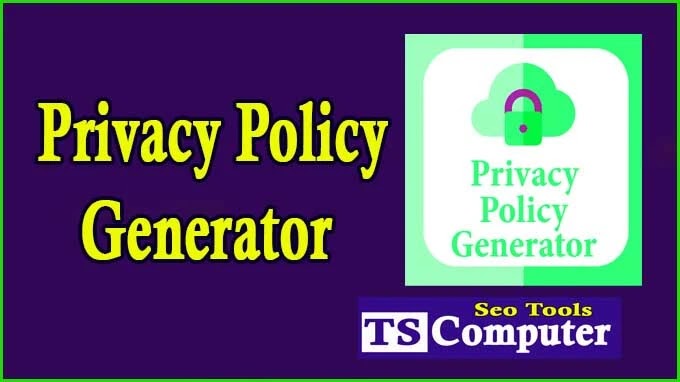YouTube Thumbnail Download
YouTube has revolutionized the way we consume and share video content, and one of its essential elements is the thumbnail. A YouTube thumbnail serves as a visual representation of a video, capturing viewers' attention and enticing them to click and watch. With the ever-increasing popularity of YouTube, both content creators and viewers have recognized the significance of captivating and appealing thumbnails. In this article, we will explore the importance of YouTube thumbnails and delve into various methods of downloading them.
Importance of YouTube Thumbnails :
Grabbing Attention: In the vast sea of YouTube videos, an eye-catching thumbnail can be the difference between a viewer clicking on a video or scrolling past it. Thumbnails with bold visuals, vibrant colors, and intriguing images have a higher chance of capturing attention.
Conveying Content: A thumbnail should accurately represent the video's content. By selecting an appropriate image or frame from the video, content creators can give potential viewers a glimpse of what to expect, increasing the likelihood of attracting an interested audience.
Branding and Recognition: Consistency in thumbnails can help establish a brand identity. By incorporating consistent elements such as colors, fonts, and logos, content creators can build recognition and make their videos easily identifiable among others.
Methods of Downloading YouTube Thumbnails :
Manual Methods: a. Right-Click and Save: One of the simplest ways to download a YouTube thumbnail is to right-click on the thumbnail image and select "Save Image As" or a similar option. This method works on most browsers but may vary depending on the platform and browser settings.
b. Inspect Element: Another manual method involves using the browser's inspect element feature. Right-click on the thumbnail, select "Inspect" or a similar option, and navigate to the HTML code. Locate the image source within the code and save the URL or download the image directly.
Online Tools and Websites: a. YouTube Thumbnail Downloader: Several online tools are specifically designed to download YouTube thumbnails. These platforms allow users to enter the video URL and generate a direct download link for the thumbnail image. Popular options include ytimg.com, 9xbuddy.com, and thumbtube.com.
b. Browser Extensions: Various browser extensions, such as "YouTube Thumbnail Downloader," "Thumbnail Save," or "Save Thumbnail," are available for popular browsers like Chrome and Firefox. These extensions add a download button or a right-click context menu option, simplifying the process of saving thumbnails.
Third-Party Software: a. Screen Capture Tools: Using screen capture software, you can capture and save a thumbnail image while playing the YouTube video. Software like Snagit, OBS Studio, or even built-in tools like Snipping Tool (Windows) or Grab (Mac) allow users to capture specific portions of the screen.
b. Video Downloaders: Some video downloader software, such as 4K Video Downloader or VideoProc, enable users to download videos from YouTube and extract thumbnails as separate image files.
YouTube thumbnails play a crucial role in attracting viewers and conveying the essence of a video. With the increasing popularity of YouTube as a content-sharing platform, it is important for creators and viewers to understand the significance of thumbnails and the methods available for downloading them. Manual methods like right-clicking and using the inspect element feature are straightforward options, while online tools and browser extensions provide convenient solutions. Additionally, third-party software like screen capture tools and video downloaders offer more advanced capabilities for capturing thumbnails.
By utilizing these methods, content creators can enhance their videos' visibility and improve their chances of engaging viewers. However, it is crucial to respect copyright laws and intellectual property rights when downloading thumbnails or any other content from YouTube. Always ensure that you have the necessary permissions or consider creating original thumbnails to maintain a fair and ethical approach to content creation.






.png)