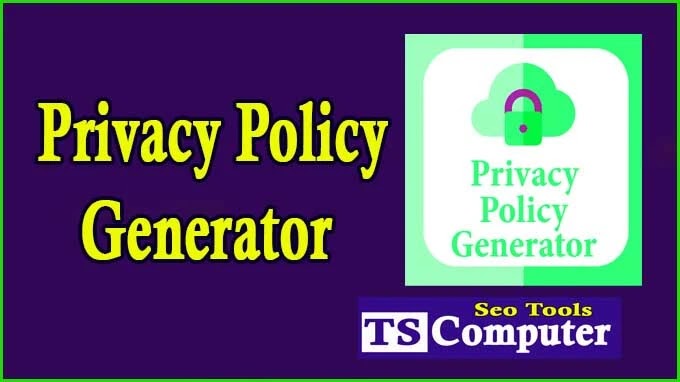Creating Mesmerizing Text Rainbow Effects: A Step-by-Step Guide
Are you tired of plain, boring text? Do you want to add some eye-catching flair to your documents, social media posts, or website? Look no further! In this step-by-step guide, we'll show you how to create mesmerizing text rainbow effects that will leave your audience in awe. Whether you're a professional designer or a casual user, these techniques are easy to follow and will elevate your content to a whole new level. Let's dive in!
Step 1: Choosing the Right Text Editor
The first step in creating stunning text rainbow effects is to select the right text editor. While most word processors and design software offer basic color options, we recommend using advanced tools like Adobe Illustrator, Canva, or GIMP. These platforms provide more control over color gradients, giving you the freedom to create vibrant and seamless rainbow effects.
Step 2: Selecting the Perfect Text
Now that you have your preferred text editor, it's time to choose the text you want to transform into a rainbow masterpiece. Remember, the shorter the text, the more impactful the rainbow effect will be. For example, a catchy phrase, your brand name, or a powerful quote works great. Once you've settled on the text, let's move on to the next step.
Step 3: Picking the Rainbow Colors
Ah, colors! The heart of every rainbow effect. Instead of sticking to the traditional red, orange, yellow, green, blue, indigo, and violet, why not experiment with different shades? Play around with pastels, neon, or even a monochromatic scheme. The key here is to evoke the desired emotion or mood with your color choices.
Step 4: Creating the Gradient
Now comes the fun part – creating the gradient! With your text selected, navigate to the text editor's color options and choose the gradient tool. Drag your mouse or use the handles to adjust the direction of the gradient. Ensure it flows smoothly across the text, reflecting the colors of the rainbow.
Step 5: Adding the Final Touches
You're almost there! But before we wrap it up, consider adding some extra elements to enhance your text rainbow effect. You can experiment with different font styles, apply shadow or glow effects, or even incorporate animated features if you're working on digital platforms.
Step 6: Export and Share Your Masterpiece
Congratulations! You've successfully created a mesmerizing text rainbow effect. Now it's time to share your masterpiece with the world. Export your design in the desired format, such as JPEG or PNG, and share it on social media, your website, or use it in your printed materials.
Tips for Perfection
- Keep the text simple and easy to read, even with the rainbow effect.
- Don't go overboard with too many colors; stick to a balanced and harmonious combination.
- Test your design on different devices to ensure it looks captivating on all screens.
- Use contrasting colors for the text and background to maintain readability.
Conclusion
Transforming your ordinary text into a stunning rainbow masterpiece is a breeze with the right tools and techniques. By following this step-by-step guide, you can add a touch of magic to your content and captivate your audience. So, why wait? Get creative and let your imagination run wild with mesmerizing text rainbow effects! Happy designing!





.png)